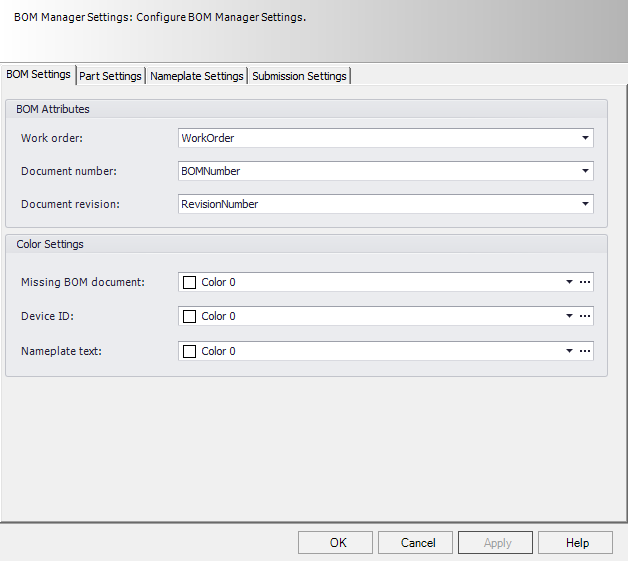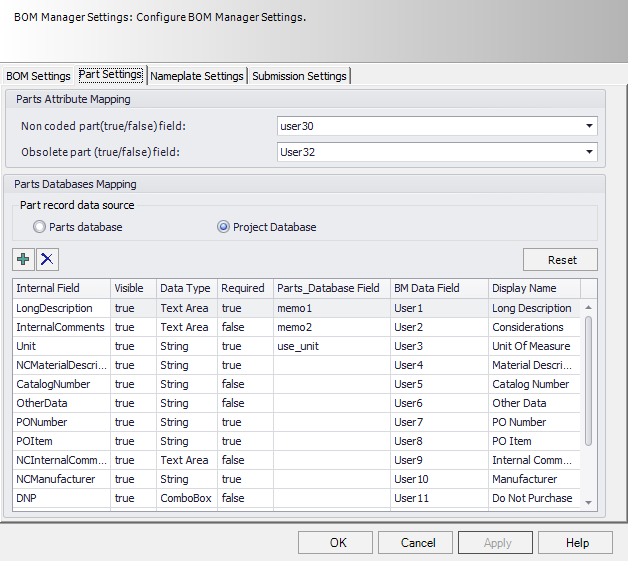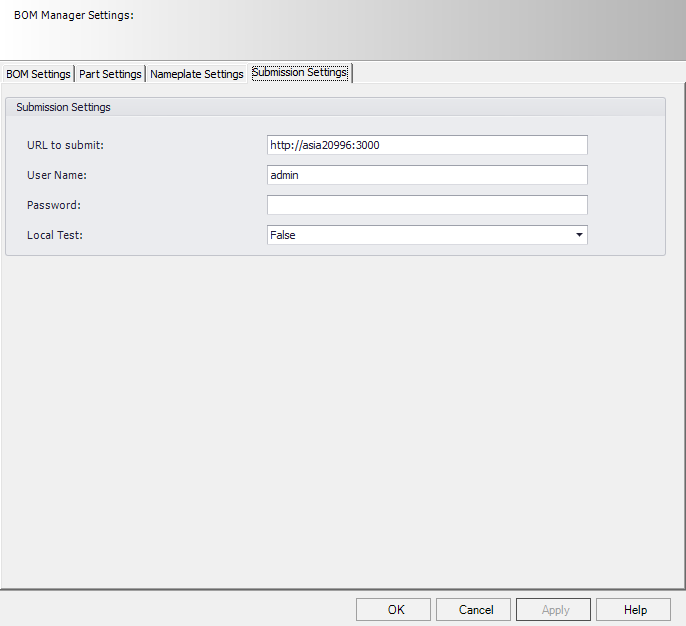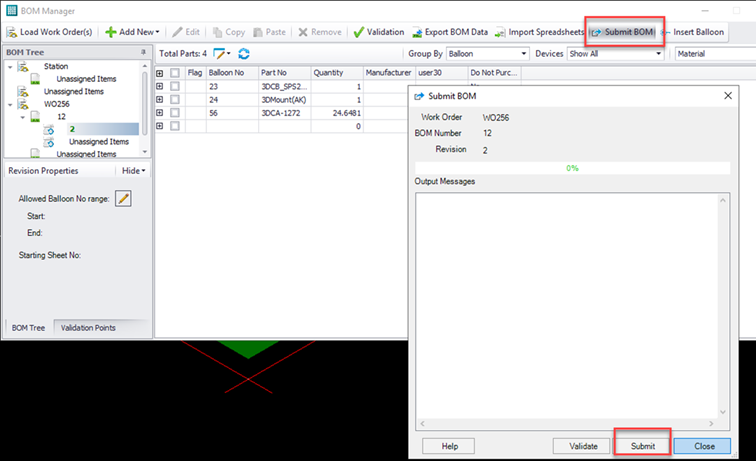BOM Manager Settings
The settings in this tabbed page are responsible for how work order information imported from SAP is handled in Substation for creating BOM reports which can be imported back into SAP.
BOM Settings
Part Settings
These settings are used to define parts attributes mapping values.
Nameplate Settings
A nameplate field has been predefined and mapped to the corresponding record in the SAP database (User31). The settings below let you Add/Remove attributes for the nameplate.
| Setting | Description |
|---|---|
| Nameplate field | The default value assigned to this (User31) represents the table record in the SAP database assigned to the nameplate. If the value is changed it would not be mapped to the correct record for the nameplate. |
| Name Plate text attributes | The list of default attributes shown (NameplateLine1, NameplateLine2 etc.) are already mapped to the nameplate record in the SAP database. You can add an attribute by selecting it from the drop down list then clicking the Add [+] button. Existing attributes can be removed by selecting them and clicking the Remove [X] button. |
Submission Settings
This section is used by the administrator to define the
settings for the BOM submission. The administrator will define the URL where
the BOM payload will be submitted, username and password.
Important: The information below is just an
example of how this functionality operates. This functionality is completely
custom and will need to be configured for an organization's specific needs
before it will operate successfully. Please contact your organization's Bentley
representative for details on how to configure this feature.
These settings are applied when selecting the Submit BOM
option from the
BOM
Manager: